Just two weeks after Apple released its streaming media box to the public, hackers successfully installed OS X, Apple’s desktop operating system, on the 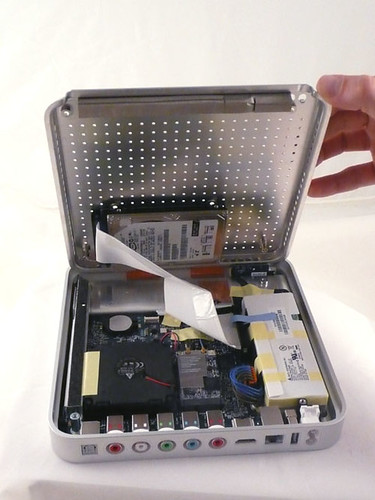 $300 device, making it the cheapest PC Cupertino has ever sold.
$300 device, making it the cheapest PC Cupertino has ever sold.
“The breakthrough is done, OS X runs on Apple TV!” wrote “Semthex,” the anonymous hacker responsible for the mod, at his website. “Now we got (the) low-budget Mac we ever wanted.”
The add-on may be of limited appeal to everyday users. It involves a laborious 13-step procedure, and the resulting installation is unable to take advantage of all the Apple TV’s hardware. Without video acceleration, games can’t floor the graphic chip’s throttle. There’s no audio or ethernet support either, making the box useless for its original purpose as a media hub.
How to install
This is the process that was used to turn the Apple TV into a full blown Mac OS X machine:
1) remove the drive from the Apple TV
2) back up your drive! Make an image of it (see the harddrive upgrade tutorial for this)
3) Connect the drive to a regular Mac (use a Firewire or USB drive dock)
4) Install OS X (Intel version) to the drive (we suggest a slim install – no printer drivers etc.)
5) Boot from this drive, and set it up as you would like it. Make sure you do updates so it is at least 10.4.8.
6) Reboot to your normal OS X install. Ok, you now have your fresh OS X install which will form the base of the customised OS X you will need for the Apple TV.
7) Remove mach_kernel from root of the drive containg the ATV install.
8 ) Replace it with the customised mach_kernel that you’ll find on Hackint0sh.org.
9) Replace /System/Libary/Coreservices/boot.efiwith the same file from your backup of the Apple TV OS drive (OSBoot partition).
10) Run bless:
bless --folder=/Volumes/OSBoot/System/Library/CoreServices --file=/Volumes/OSBoot/System/Library/CoreServices/boot.efi --setBoot
11) Delete all the Nvidia kexts (all beginning with NVD, there should be 5) from the target drive (in /System/Library/Extensions).
12) Transfer the drive back to the Apple TV
13) Turn the Apple TV on and cross your fingers.
You should boot up into Mac OS X. Woo!
The Apple TV running Mac OS X can use the mouse and keyboard normally, and you can run regular OS X apps easily. You can use either Front Row or Back Row (or Joost, or VLC, or…) to watch content, and can use it for most things you would use a Mac for.
Check the Youtube Clip to see how it works?





