The collaboration service codename “Tahiti”, a screen sharing beta software rebranded as Microsoft SharedView from Microsoft is now available for public download . This tool can be considered as a hybrid collaborative experience that Microsoft is putting out which is a cross between Windows Meeting spaces and the web hosted MS Office Livemeeting service.
This tool is targeted at the small meeting space ( maximum of 15 users) to share screen and collaborate real time. It requires you to sign in with a Windows Live ID account to initiate MS SharedView meeting. You will still have to wait for the future releases of Microsoft SharedView to get chat/audio support.
How to use MS SharedView?
- To start a session using this program, you will need to sign in using a Windows Live ID(Passport ID). However, you can use any email ID or even a friendly name to join a session as a participants/invitees as long as you have the invitation password from the host. A friendly name is a name of your choice. This name is what others in the session will identify you with.
- If you want to start a session and do not have a Windows Live ID, you can continue installing this program. However, before signing in, you will need to get yourself a new Windows Live ID.
- You need a working Internet connection to use this program.
Check the Microsoft Shared View Beta website for help documents.
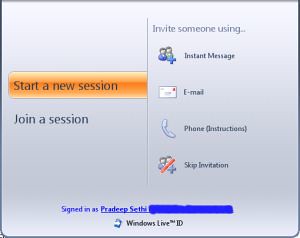
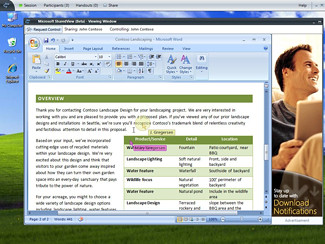
More about Microsoft SharedView
Using SharedView, you (or anyone else in the session) can share your Desktop or an application.
The sharer has initial control of a shared application or desktop, but any session participant can request control at any time so everyone can actively contribute. The sharer can immediately take control back by simply clicking the mouse or pressing a key on the keyboard.
Not in control? Relax! Even if you are not in control, you still have a voice. Each participant has a personalized pointer to use to point out specific items or highlight an area–perfect for keeping everyone involved and making sure details aren’t missed.
You want to track results and contributions? Easy! When working in a Word document with SharedView tracked changes, each change is clearly marked and identified with the name and a custom color of the user making the change.
Here is yet another cool feature – any participant can provide handouts that other participants can download. No email required. Great, isn’t it?
System Requirements
A computer with a 700 MHz processor or higher that meets the following requirements:
- Memory: Minimum 256 MB of RAM (512 MB recommended)
- Hard disk: 10 MB of free hard disk space
- Display: Minimum 800 × 600 screen resolution (1024 × 768 recommended)
- Applications: DirectX 8.0 or higher installed on your computer.
- Internet connection: Broadband Internet access, 300 kbs minimum. Slower connections may work, but the experience may not be optimal.
- A Windows Live ID if you want to start your own sessions (you do not need one to join someone else’s session).
- Supported Operating Systems: Windows Server 2003 Service Pack 1; Windows Vista Home Premium; Windows Vista Ultimate; Windows XP Service Pack 2





